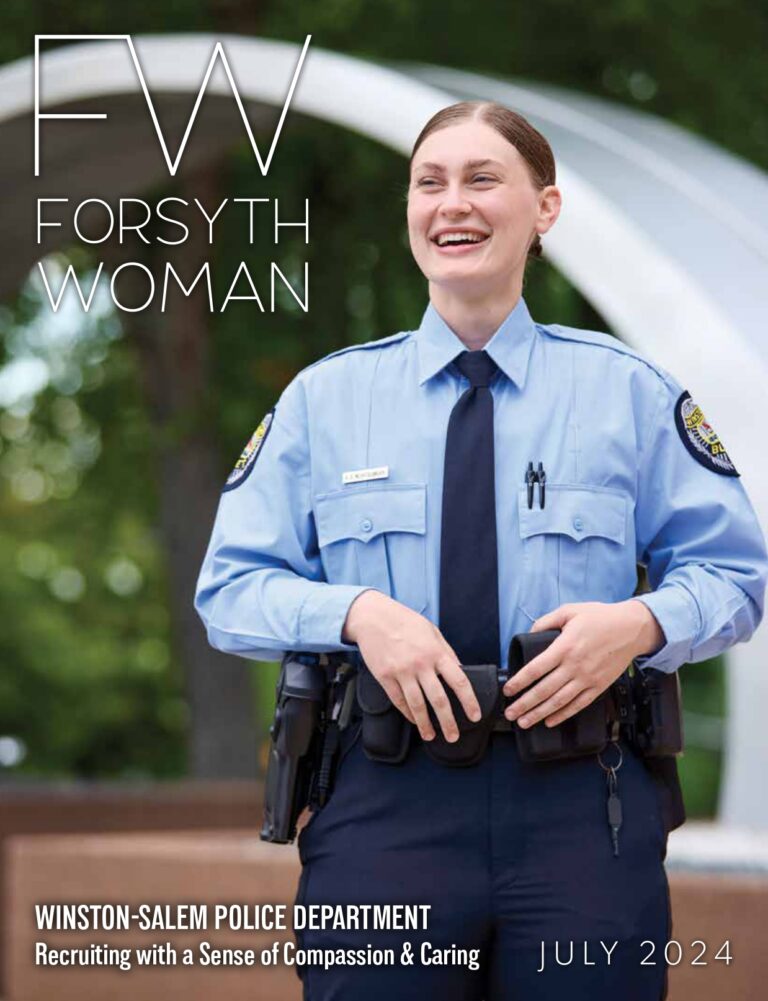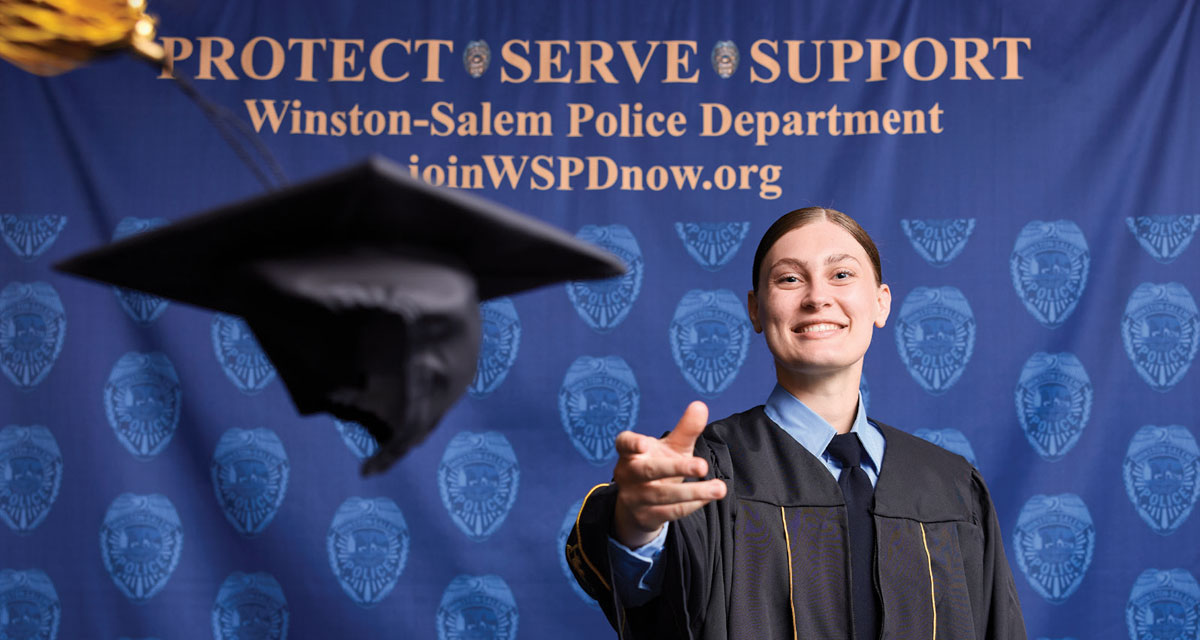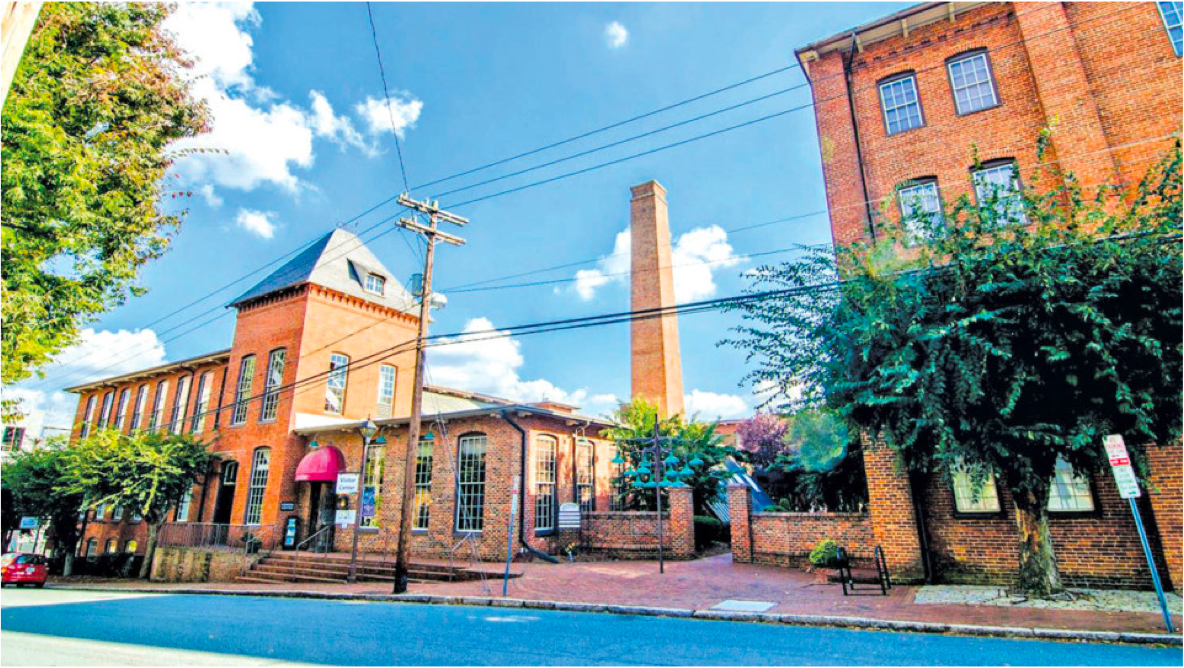LinkedIn is the most prominent professional networking platform and it can help you establish connections with other professionals worldwide. Your profile is a place for you to build your professional brand, showcase your achievements and skills, share content with other professionals, and connect with colleagues, business partners, and potential future employers.
Below are some tips for making it great!
- Write a Compelling Headline
Make it short and concise, but compelling enough to attract attention. It should provide a quick snapshot of who you are and what you do. One reason this is so important is that the headline text gets shown in search results within LinkedIn and Google, so your profile will get discovered more easily,
- Choose a Professional Profile Photo
Your profile photo is the first impression, so you should use a professional headshot that showcases your personality. The photo should be recent, and your face should take up about 60% of the space. It is recommended that you wear what you would likely wear to work and smile with your eyes. Avoid using casual or blurry photos that don’t fit the platform’s tone. This means that you should avoid Snapchat, selfies, and other photos that aren’t as professional.
- Select a Background Photo That Helps You Stand Out
Your background photo can also help your profile stand out. Choose an image that reflects your industry and showcases your professional achievements. It can help people to see you as a go-to person when they need what you have to offer. It’s not as important that you are in the photo, but make it something that’s memorable and tells visitors more about you. Canva is a great tool for creating background photos that stand out and showcase your brand.
- Write a Captivating Summary
Your summary is your chance to tell the story of who you are and why others would want to work or connect with you – so don’t just use it to list job titles or skills. Talk about your background, list out your accomplishments, and weave a short story detailing your career trajectory. Finally, end with a call to action. It’s good practice to use keywords relevant to your field and highlight your most important achievements and skills.
- Highlight Your Professional Experience
The experience section should provide an overview of your work history. It should be a little higher level than what might appear on a resume; share information about your roles and responsibilities and highlight your achievements in each position. As you would on a resume, quantify your results where possible.
- Share Your Educational Background
The education section should include your academic achievements, including the institutions you attended, degrees, certifications, and relevant coursework.
- List Your Skills & Talents
The skills section is an excellent way to highlight your skills and talents and show your expertise. List the skills that are most relevant to your current or desired profession – and be sure to include technical as well as soft skills. Keep in mind that skills are keywords that others might look for in a search. Pro tip: Encourage your connections to endorse you for your skills as this can add credibility to your profile.
- Gather Recommendations
Recommendations are personal testimonials written to illustrate the experience of working with you. There’s a drop-down menu in the Recommendations section of your profile that makes it easy to reach out to specific contacts and request recommendations. Take the time to think about who you would most value a recommendation from and personalize your request. Writing recommendations for others is a great way to encourage them to reciprocate.
- Get a Custom URL
Customizing your URL makes finding your profile easier. You will typically be assigned a URL that contains parts of your first and last name along with a random string of numbers. Remove the numbers and make your URL your first and last name. If it is taken, try adding a middle initial or the industry you work in.
A well-developed LinkedIn profile increases your chances of connecting with thought leaders, capturing the attention of other professionals, and finding new growth opportunities. Although there’s no such thing as a perfect LinkedIn profile, you can get close to the mark with these tips.