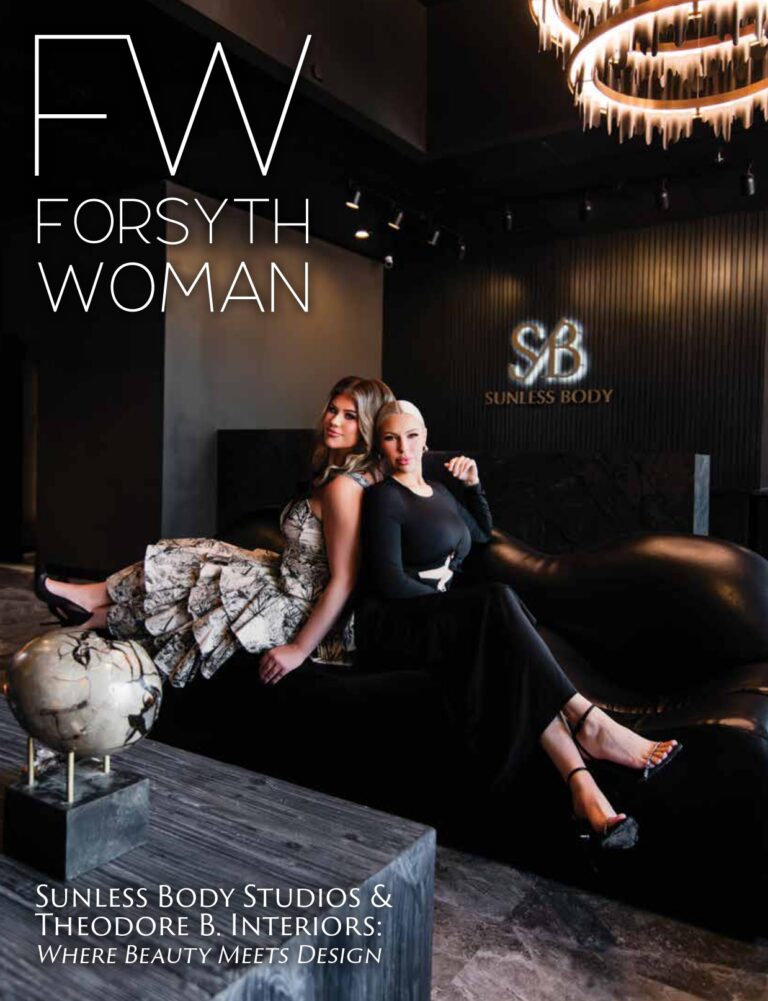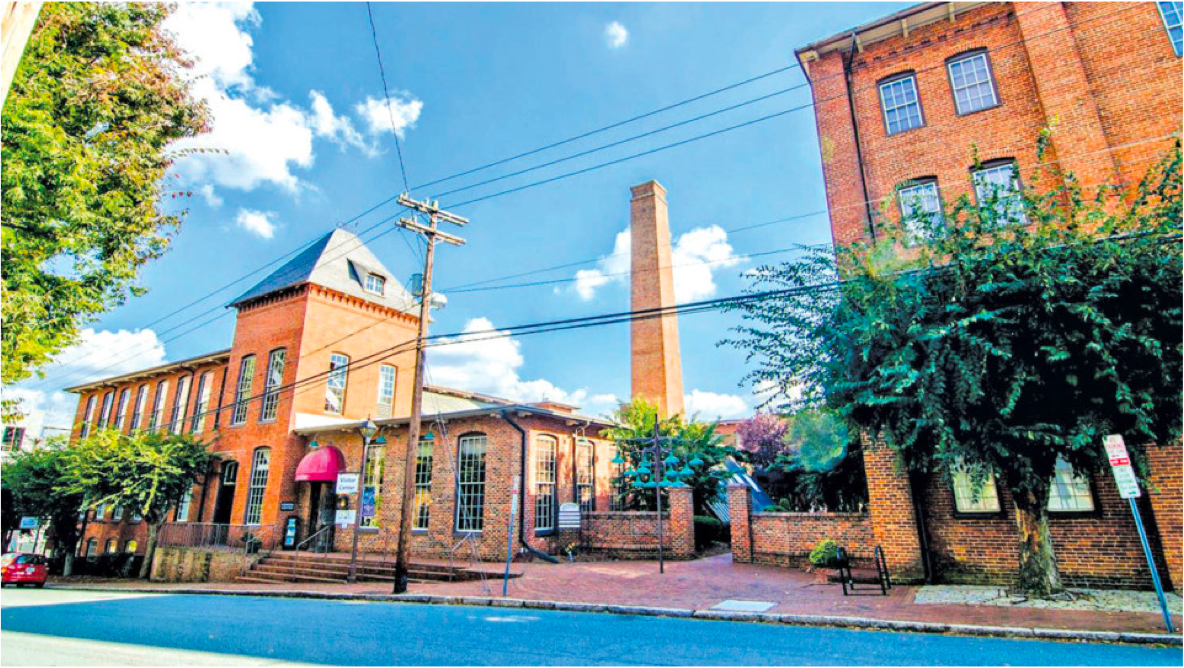PowerPoint is a highly effective communication tool, and most speakers use it because they want to wow their audience with a great presentation. Unfortunately, many PowerPoint presentations fall far short of that goal. Tom Whitby, a retired educator and blogger, has observed that “egregious” PowerPoint mistakes are “… often the initiator of an exodus…from the room.” If you have ever had to keep yourself from dozing off during a PowerPoint presentation, you know exactly what he is talking about!
Why do some PowerPoints excite and engage audiences while others force them to politely endure or exit? The answer is found in the not-so-secret “secret sauce” of PowerPoint creation—a few simple “do’s and don’ts” that can make all the difference for the audience. Whether you are a high school or college student, a teacher, or a business professional, keep the following seven important rules in mind when creating your next PowerPoint presentation:
RULE # 1
Start with the understanding that PowerPoint is NOT your message.
Your “presentation” is what you say, not what you display on the PowerPoint slides. Use the PowerPoint presentation as a tool to supplement and support your message.
RULE # 2
Create slides that are more visual than text-heavy.
There are three very good reasons for this rule. The first is all about holding the attention of your audience. People start reading a slide as soon as it appears—instead of listening to you! Second, remember the old saying that “less is more?” If you allow plenty of white space around a small amount of text or a few bullet points, the message will stand out and be more impactful. The third reason is that, for those with lower literacy, visual images trump words on a screen every time. In the U.S., 77 million adults have only basic or below basic literacy skills. The average American reads at the 8th – 9th grade level. One in five Americans reads at the 5th grade level or below. Literacy problems are found among all classes, races, and ethnicities. You might be surprised by the number of people in your audience who have low literacy. Whenever you can get your point across with a photo or a graphic instead of words, go with the visual.
RULE #3
Present only one main concept per slide.
When you have a lot to say about your topic, organize your message into its main points and give each main concept its own slide. If necessary, continue a concept onto additional slides. The idea is to deliver your message to the audience in logical, “bite sized” pieces that are easy to digest.
RULE #4
Don’t overuse text.
PowerPoint slides that are crammed full of text not only divert the audience’s attention away from the presenter and challenge those with literacy issues, they are also harder for everyone to read, and thus potentially overwhelming. If people feel overwhelmed by the amount of text on the screen, they are more likely to tune out or even leave the room. When you must use text, don’t use complete sentences. To keep the amount of text of the screen to a minimum, some experts suggest the 5/5/5 rule: 5 or fewer words per line of text, 5 lines of text per slide, or 5 or fewer text-heavy slides in a row.
RULE #5
Use bullet points effectively.
Bullet points are often the best way to flag your main points on a slide. Compared to text, they are more succinct, and often more memorable as well. However, too many bullet points can also become overwhelming to an audience. Some experts say that the more bullet points a presentation has, the less effective it is. When numerous bullet points are necessary, be sure to spread them over multiple slides.
RULE #6
Create slides that are pleasing to the eye.
- Colors and Fonts.PowerPoint is a visual medium, so make the most of its potential to hold the audience’s interest. Don’t turn off all the lights. In a semi-dark room, slides show up best with high contrast colors, such as a white background and dark text or yellow text on a blue background. Use a sans-serif font (no “hooks”) such as Calibri, Ariel or Tahoma. These fonts are easier to read when projected.
- Photos.Make sure each visual you display is worth the proverbial thousand words. Choose photos and graphics that are not only appropriate to your point, but also interesting to look at and of high quality. Resist the temptation to use clip art. You want to look professional, not cheesy!
RULE #7
Never, never read your slides to the audience! Of all the mistakes commonly made with PowerPoint, this is perhaps the biggest no-no. Reading a PowerPoint presentation to an audience risks boring some people and insulting others. But if you’ve used text, bullets, fonts, colors, and visual images well, you’ll never have a need to spoon-feed your audience. They’ll stay engaged from hello to applause!