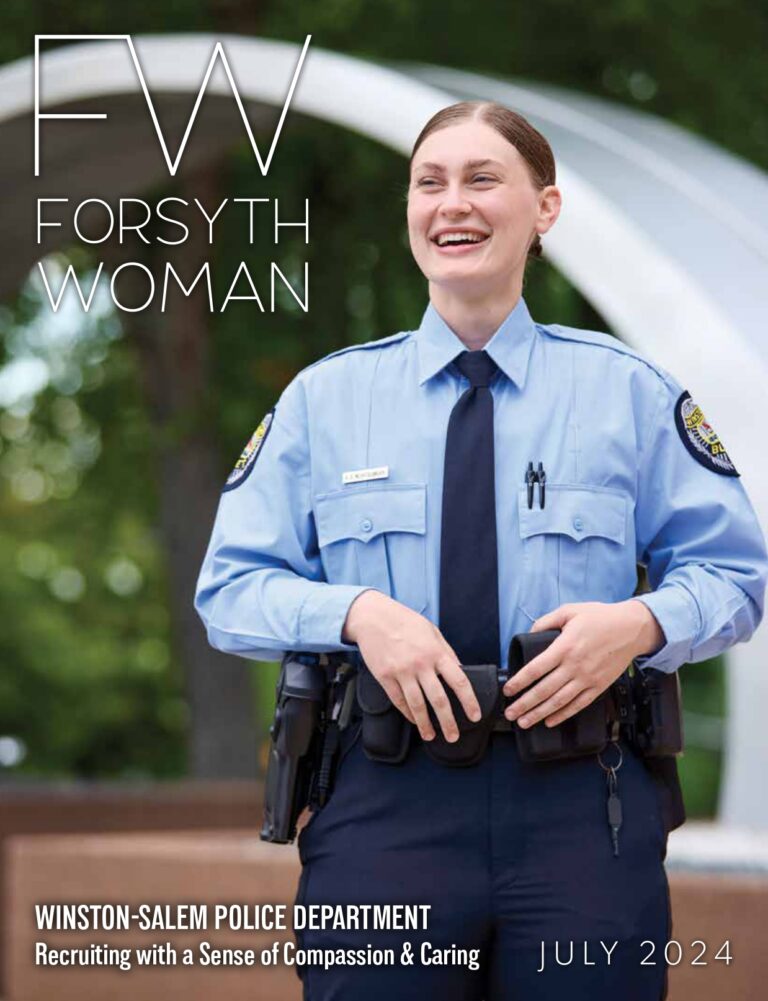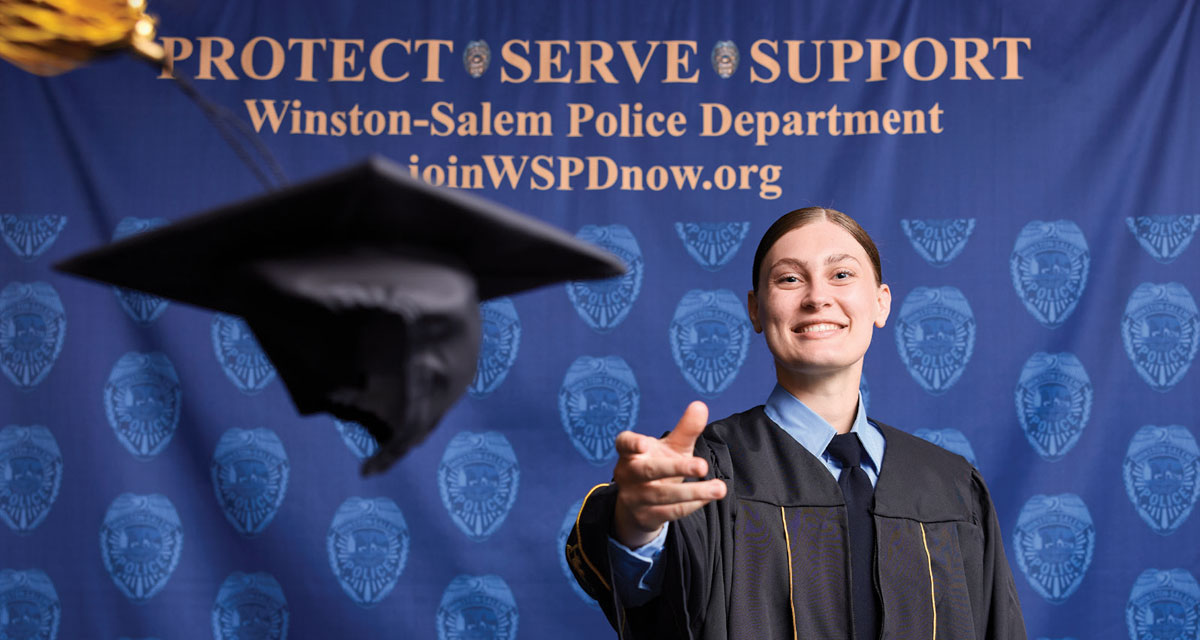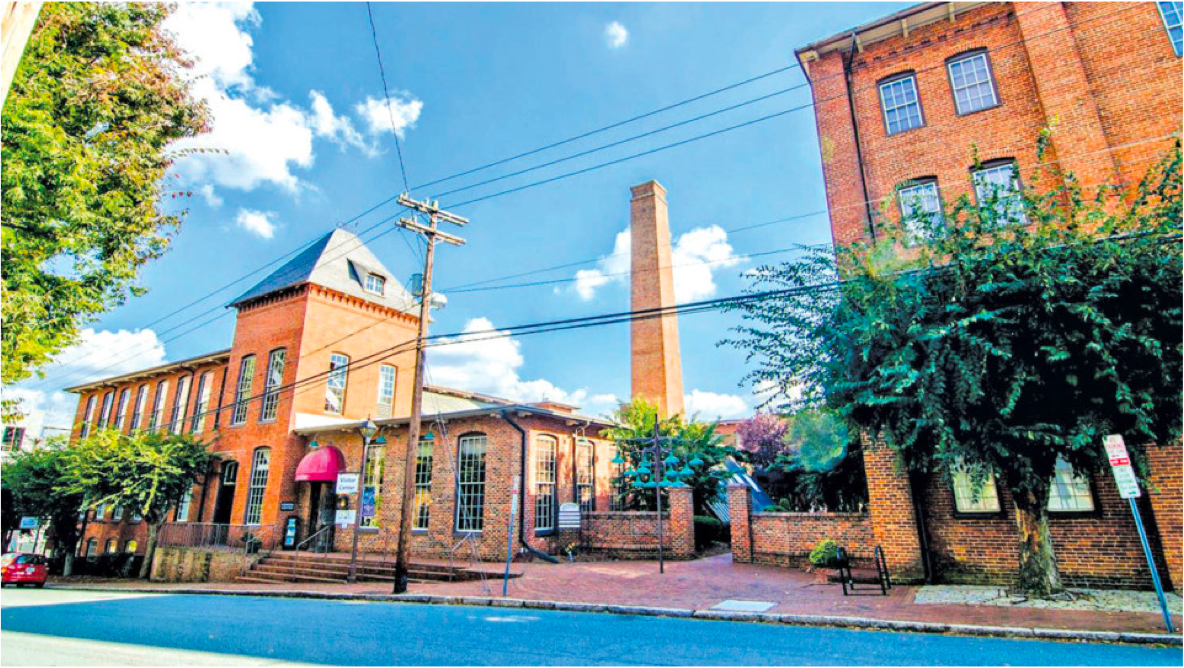This past year, working from home and virtual learning were added to many people’s daily routines. Therefore, using a computer, iPad, or cell phone has become more a part of our daily life than we may have liked. These activities mostly required the use of a digital device with a screen. Spending hours staring at a computer screen can take a toll on a person’s health. Body stiffness, headaches, and mostly eye strain and blurred vision can be the result over time. As I worked from home, I shared in this struggle. Many days I would get headaches due to the additional screen time and stress on my eyes. However, headaches and eye strain can be minimized thanks to these seven tips. If you are experiencing some of the effects of too much screen time, give one of these tips a try.
- Wear blue light blocking glasses – There has been some debate as to whether or not blue light blocking glasses actually work. Device screens produce a blue light that can cause eye strain and also interrupt a person’s circadian rhythms, making it harder to fall asleep at night. Blue light glasses block out that light, which can be beneficial to a person’s eyes while working on a computer. I have a few pairs of these glasses and they do help prevent my headaches and eye strain. Pairs can be purchased on Amazon, as well as at other local and online retailers. Blue light blocking glasses also come in different magnifications to prevent the words on the screen blurring together. As always, check with your optometrist before using blue light blocking glasses if you have any questions.
- Blink as often as possible and take eye breaks – Computers can contribute to dry eyes, but this can be prevented by blinking as often as possible to produce tears that moisten your eyes. Also, making time to look away from the monitor will help tremendously. One rule of thumb is to use the 20-20-20 rule. Every 20 minutes, fix your eyes on an object at least 20 feet away from your screen for at least 20 seconds. Lastly, anti-glare covers for your computer screen and document holders placed to the side for your papers can assist with preventing dry eyes.
- Use eye drops – Over-the-counter eye drops serve the same job as blinking and create artificial tears. Options for prescription eye drops are available for chronic dry eyes. Speak with your optometrist if you think you would benefit from eye drops.
- Make changes to your monitor and screen settings – Always keep your monitor about an arm’s length away and the top of the screen at or just below eye level. Once you have your monitor in place, play around with your screen settings. Change the contrast, brightness levels, lighting, and the size of the type to what works best for you.
- Adjust your environment around your computer – In addition to the lighting on the computer; take a look at the lighting in your workspace. Bright lighting can cause computer glare, making objects on your screen difficult to see. Adjusting fluorescent lighting, sunlight, desk lamps, and overhead lighting can lead to a better working environment.
- Maintain good posture and alignment – Sitting up with a straight back, a.k.a. good posture, is another go-to tip for working on a computer. Keep your feet flat on the ground. Neck and shoulder pain are common side effects of too much screen time and maintaining proper posture can alleviate some of that pain. Also, be sure to have the right desk and chair and at the right level.
- Stay up to date with your annual eye exam – One of the best ways to prevent eye strain or eye damage is staying current with your annual eye exam. Your optometrist is there to help you with any troubles you may be having while working on the computer and can direct you to the best solution. Don’t be afraid to share with your doctor what is going on.
While computers, tablets, and cell phones can have benefits, their screens can produce negative impacts. Take care of your health, including your eyes, as you are working on these devices. Keep in mind that one of the most important things you can do is take breaks and limit your screen time whenever possible.